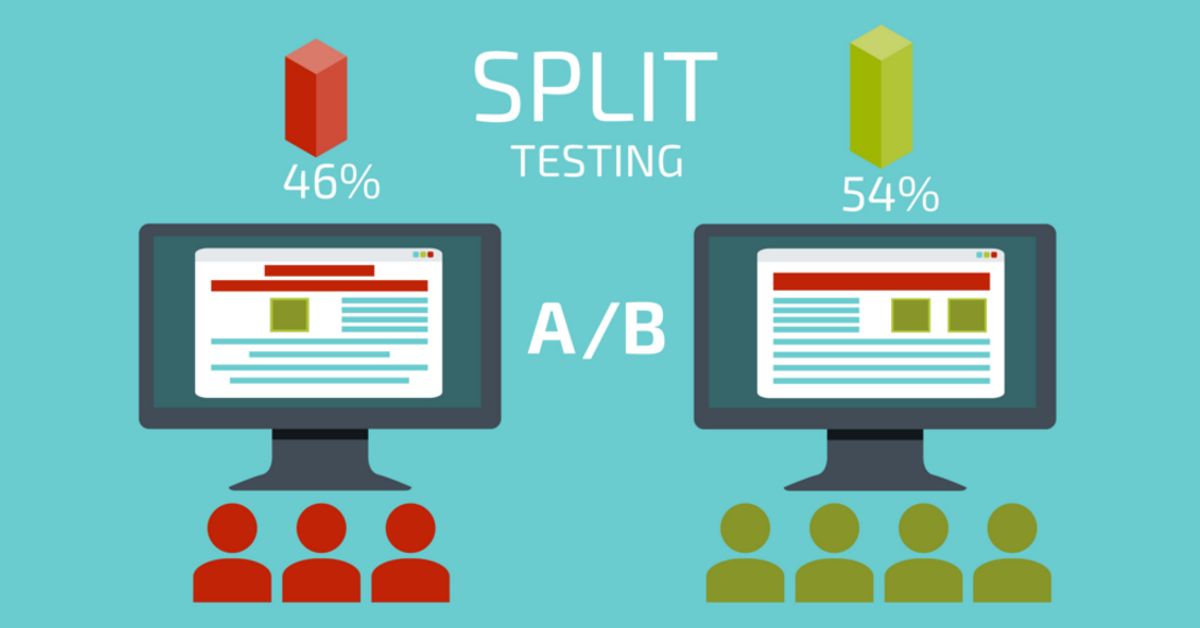1. Why split test?
This one is easy: 1) because your opinion doesn’t matter, what matters is the opinion of your visitor – and you don’t know it. So, consider and split test; 2) because there are no templates how to act; and even best practices fail sometimes – thus, consider and split test! 3) and also, because split testing enables tracking your users’ actions if your site contains referral URLs.
2. Terminology
Do you know how these three are different? Check yourself and move on.
A/B Test – a term for a randomized experiment with two variants, A and B, which are the control and variation in the controlled experiment. A/B tests are usually performed to determine the better of two content variations.
In fact, it can be an A/B/N test with many variations of 1 element but people still keep calling it A/B.
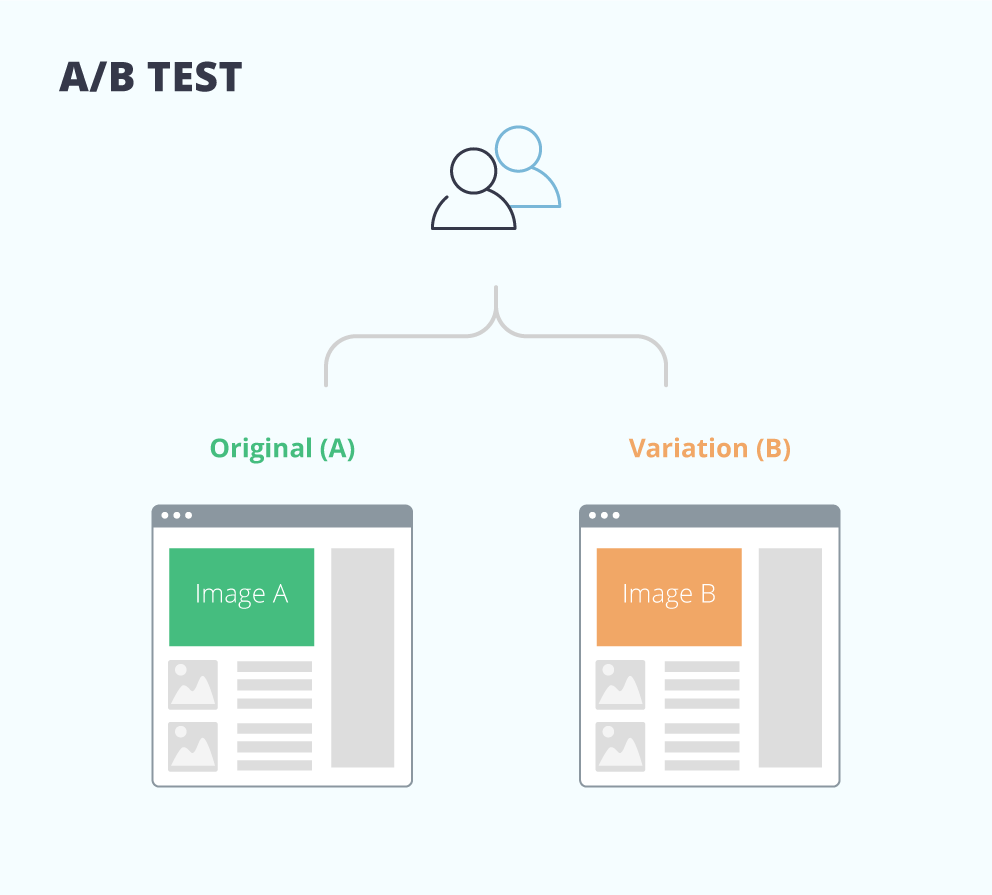
Split Test – this term can have a wider applicability to more than two variants, when one or more of these variants contain(s) the URLs, clicking on which, your visitors are transferred to a completely different page, which, in turns, is considered to be conversion. For example, your “Buy” button has the referral links to another site(s), where the purchase can be accomplished. Thus, not the click on the button but the purchase accomplishment on another site should be counted.
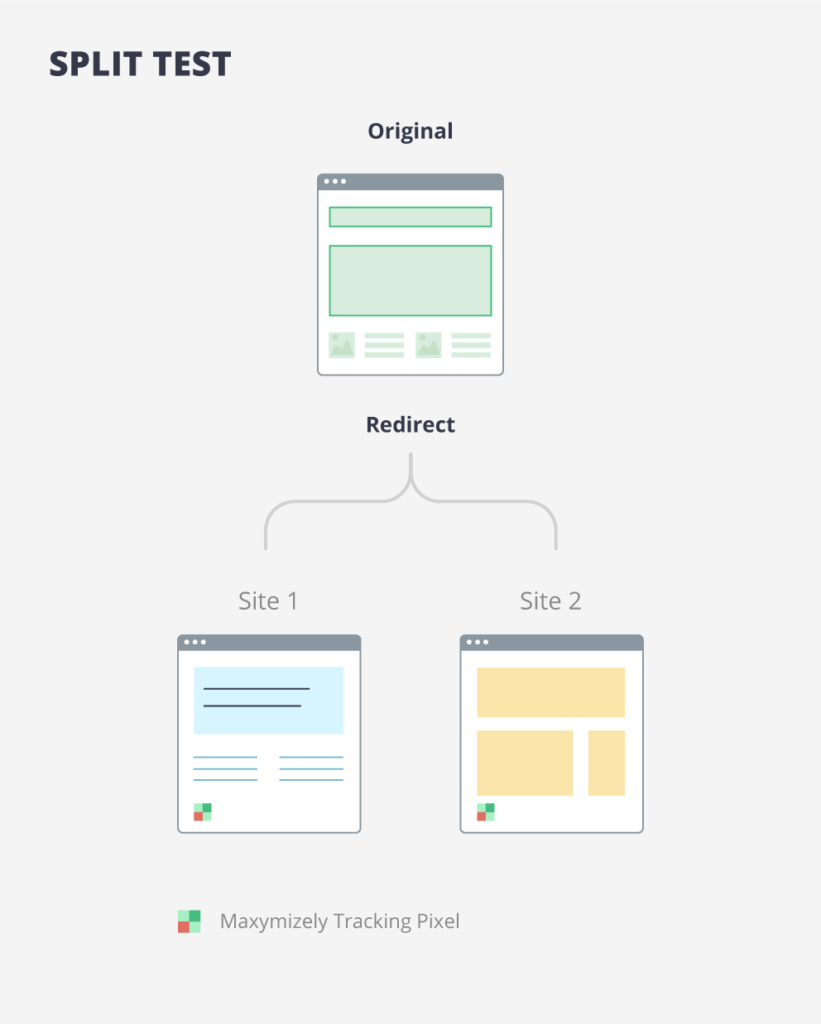
MVT (Multivariate test) – a process by which more than one component of a website may be tested in a live environment. It can be thought of in simple terms as numerous A/B tests performed on one page at the same time. Multivariate testing can theoretically test the effectiveness of limitless combinations. The only limit is the number of combinations and the number of variables in a multivariate test are the amount of time it will take to get a statistically valid sample of visitors and computational power.
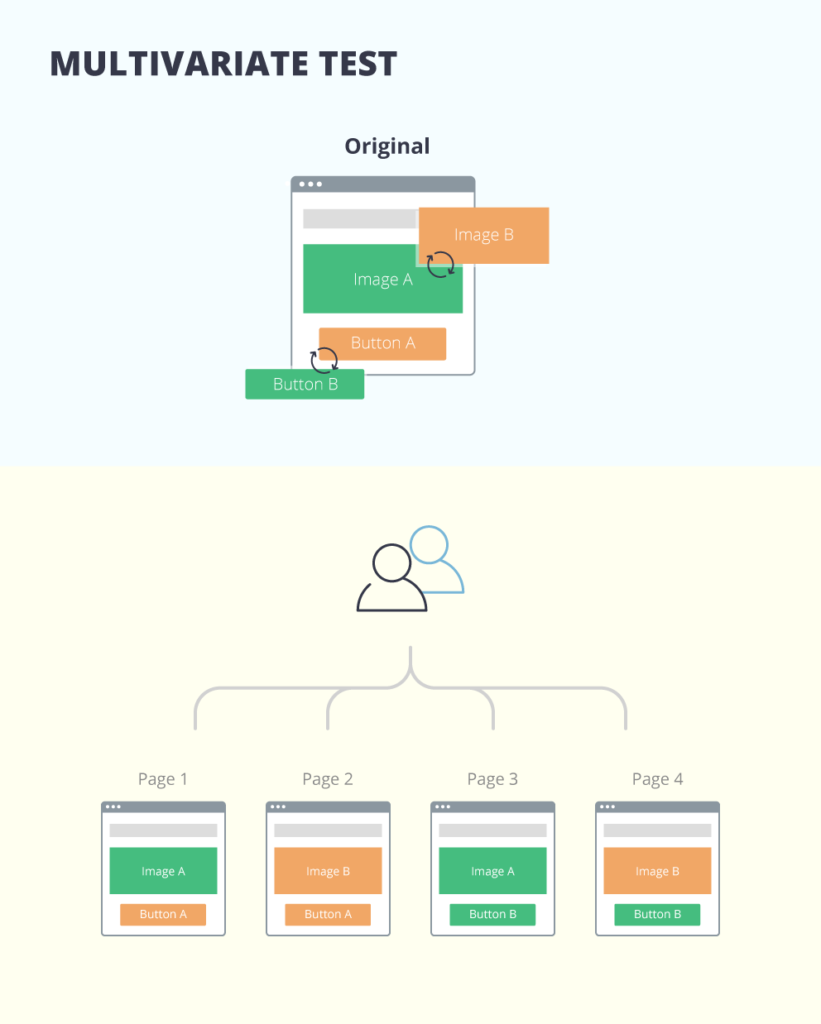
3. WHAT and HOW you should test (+Maxymizely example):
Now, that you have an idea of WHY you should use A/B testing let’s discuss the various things you can test HOW to do that and WHAT to test.
Step 1:
You can test just about anything on your site from button colors to font sizes, but here’s a list of some of the more commonly tested elements:
- Email signup form
- Call-to-action location
- Recommended content
- Social sharing buttons
- Site search
- Product images
- Ad locations and sizes
- Navigation
- Checkout process
- Site colors
- Promotional phrasing
- Site headline
- Sales copy
- Product descriptions
- General copy
- Form length and wording
- Page layout
- Pricing tables
- Product prices
- Image content
- Content length
Step 2:
If you choose Maxymizely for split testing, you will have to:
1. Log in/Sign up here.
2. In ‘Experiments’ section, press ‘+Experiment’ button (thanks, cap;)!):
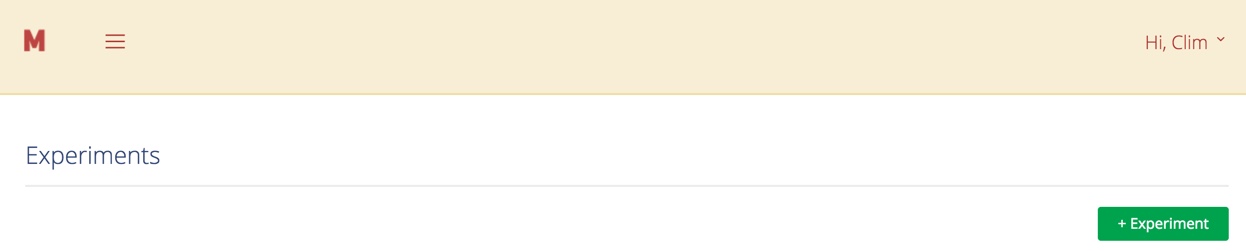 3. Choose the Splitting URL type of testing:
3. Choose the Splitting URL type of testing:
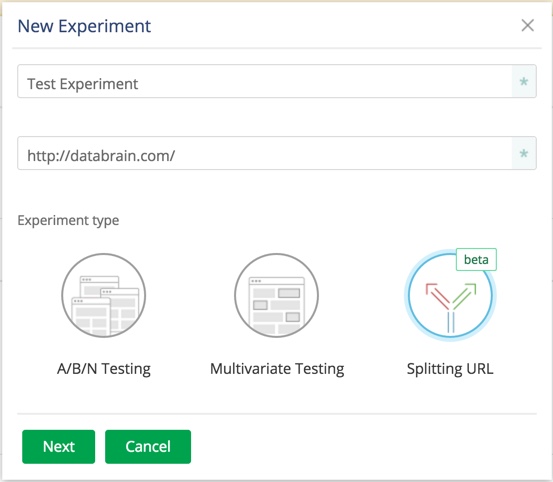
4. Set the URLs required for accurate testing:

- Original – a link to the original page of your site you want to test.
- Variation Name – a name of your original page variation.
- Variation URL – a link to a variation(s) of your original page.
5. Set the rules for splitting traffic:
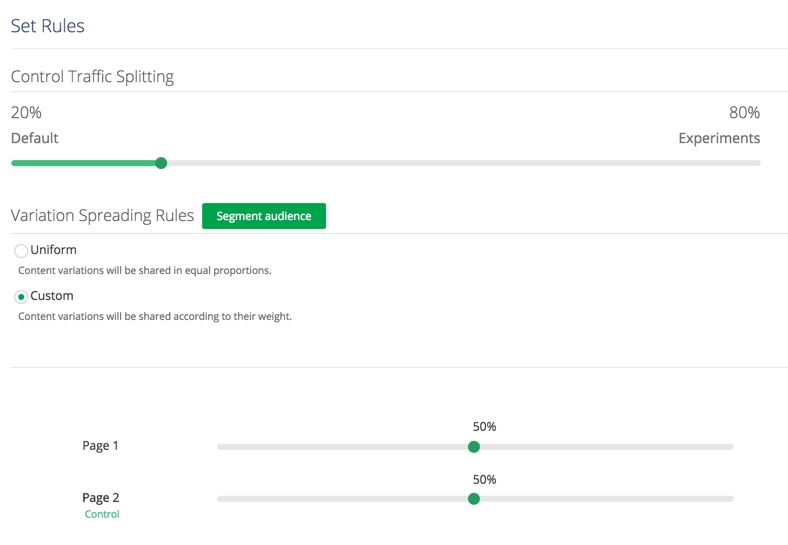
- Uniform – your traffic is split equally among your original page and the rest page variations you have added.
- Custom – your traffic is split among all your variations (including the original one) the way you want, in the percentage you are going to set.
6. Preview the variations of your pages:
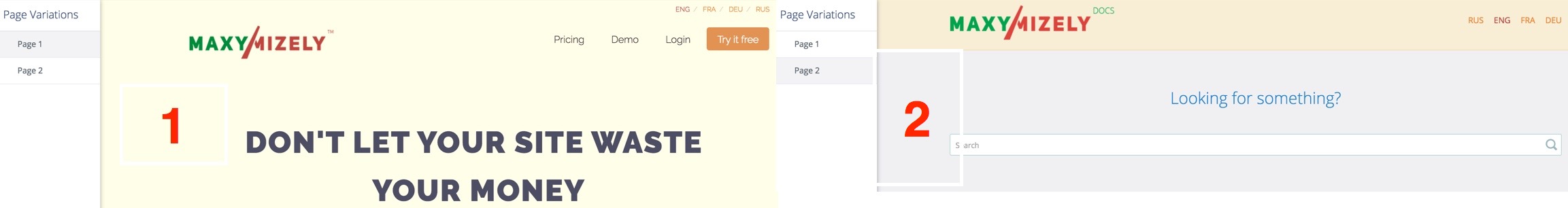
And the most technical part of this process – inserting an integration code and conversion pixel code.
7. See how it looks like on our interface:
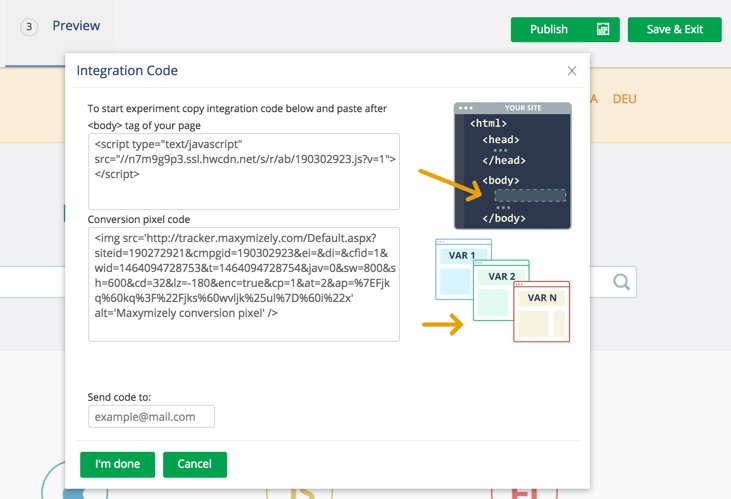
Integration code – a suggested script we insert to integrate with Maxymizely and launch it on the site. The integration code has to be inserted after the <body> tag on your HTML page. To achieve the most accurate results, the code has to be inserted on each page participating in the experiment.
In case with A/B/N and MVT testing, we work only with this code. But if we have started the Splitting URL test, we’ll get one more code to insert:
Conversion pixel code – a suggested script for tracking the conversion. We insert this code on the elements on each page variation to be shown and considered as conversion.
Please don’t change any of those scripts to enable Maxymizely to accurately process your data.
The only way to know if something works is to test and measure it; and then to keep testing and measuring until you have achieved the best possible optimization result. That applies to everything from email subject lines to the content of your web pages.
4. Some ideas for further tests
That’s time to work even harder: after launching the campaign, what you do is checking, tracking and changing…all the time…considering advice of wise men here:
- If you have less than 200-300 visitors per day then split-testing is going to take a long time to become statistically significant. You are probably better off focusing on usability testing until you build up enough traffic.
- When split-testing, make BIG changes to your site. You don’t want to bother with testing small things, such as changing a button from green to red. Instead, change something significant, such as the offer.
- Survey your users to find out what is going on for them as they visit your site. When you find out the reasons why they do not register, use this information to make changes to your sign up process and test these new changes.
- Learn from other people what they have split tested on their websites. There are hundreds of free case studies available online where you can learn the best practices for conversion rate optimization.
- Pick ONE goal that you want your visitors to achieve when visiting your website and direct every page towards them achieving that goal. For example, if you want your visitor to call you then your phone number should be on EVERY page of your website in large font size at the top of the page.
- Remove everything from the page that is not necessary and not contributing towards your visitors achieving this one goal. A big reason why visitors do not register is when they are confused with too much information on one page. They get distracted from the most important goal that you wanted them to achieve on the site.
For more awesome ideas on what to test – check one exhaustive article here. And, as always – good luck with your experiments;)!
References:
https://en.wikipedia.org/wiki/A/B_testing
https://en.wikipedia.org/wiki/Multivariate_testing_in_marketing
https://premium.wpmudev.org/blog/ab-split-testing/
https://blog.crazyegg.com/2014/07/16/24-split-testing-tools/
https://biz30.timedoctor.com/split-testing-and-usability-tools/
http://conversionxl.com/53-ways-to-increase-conversion-rate/